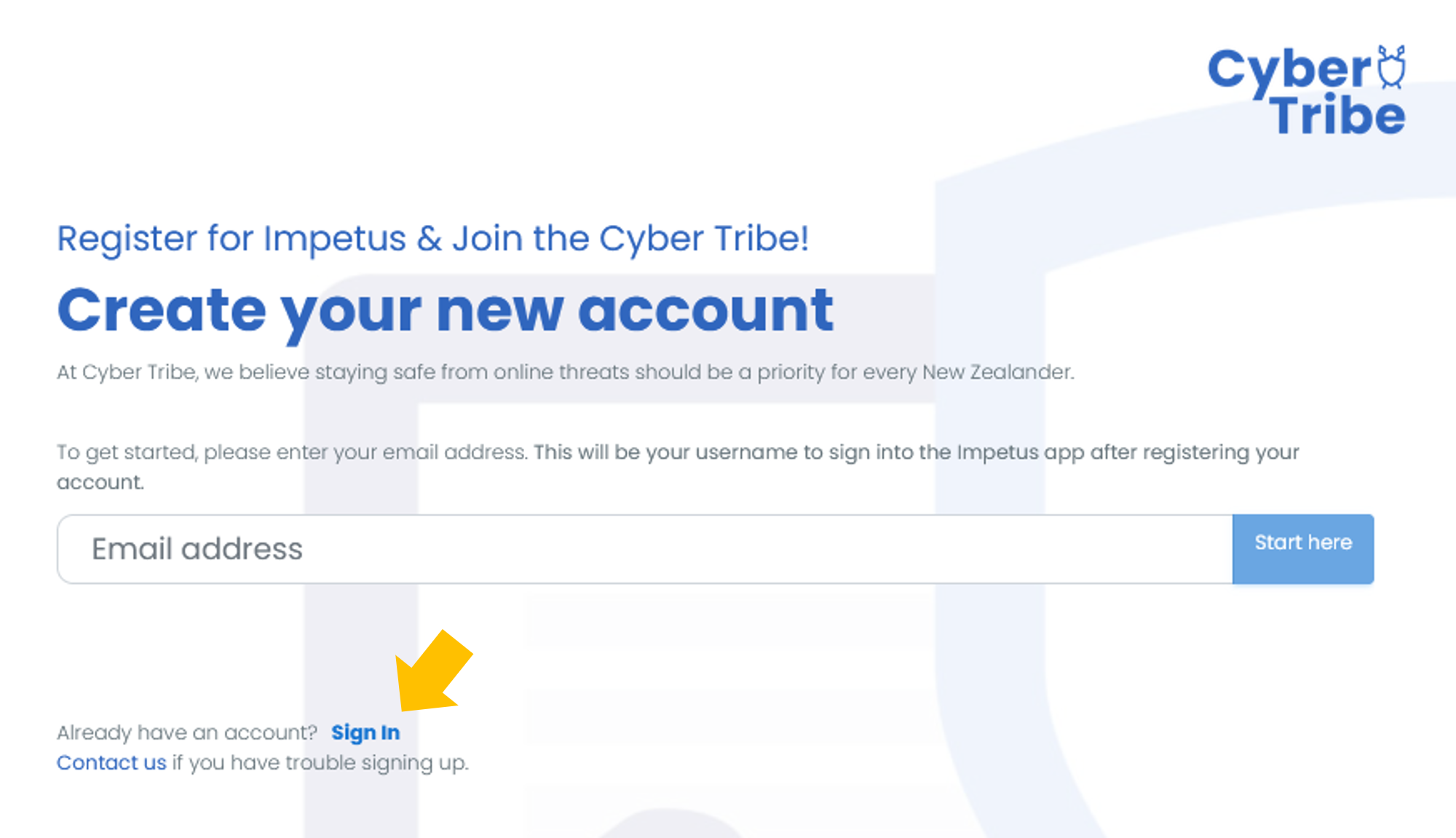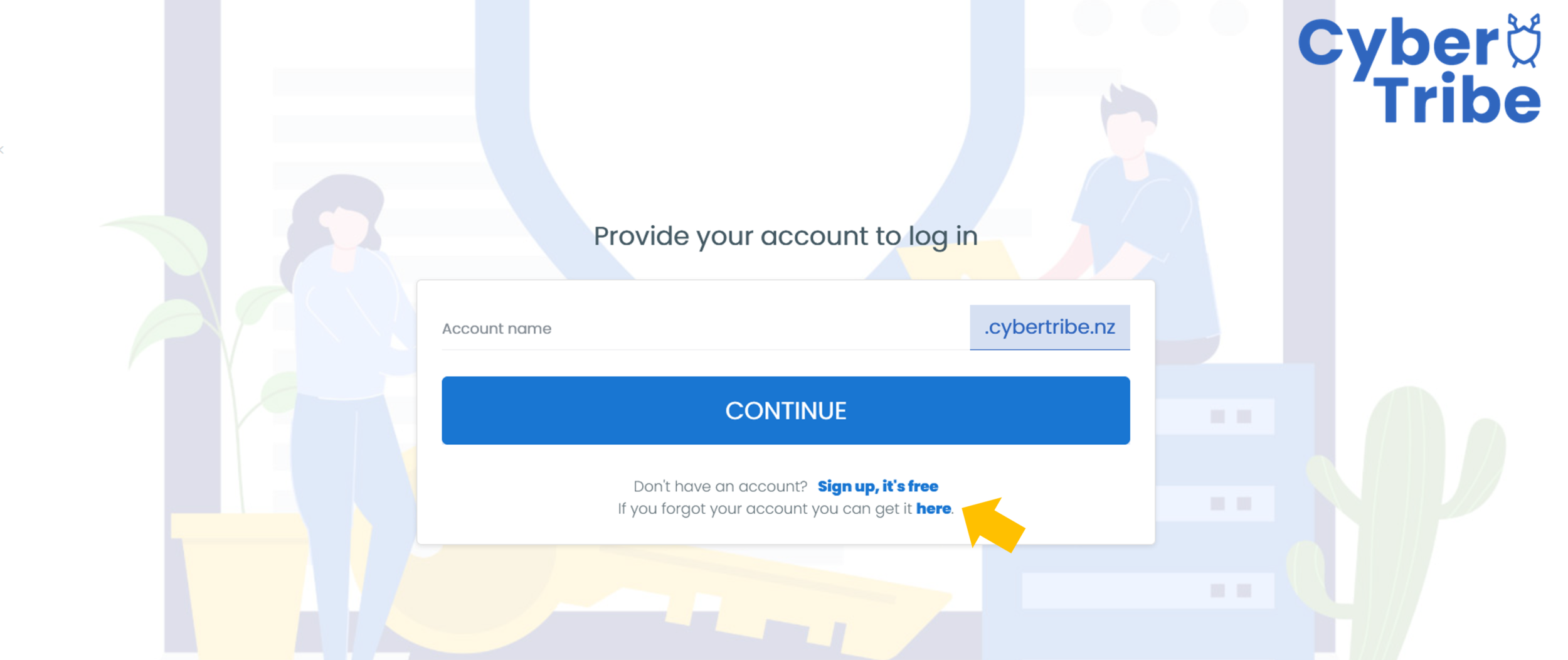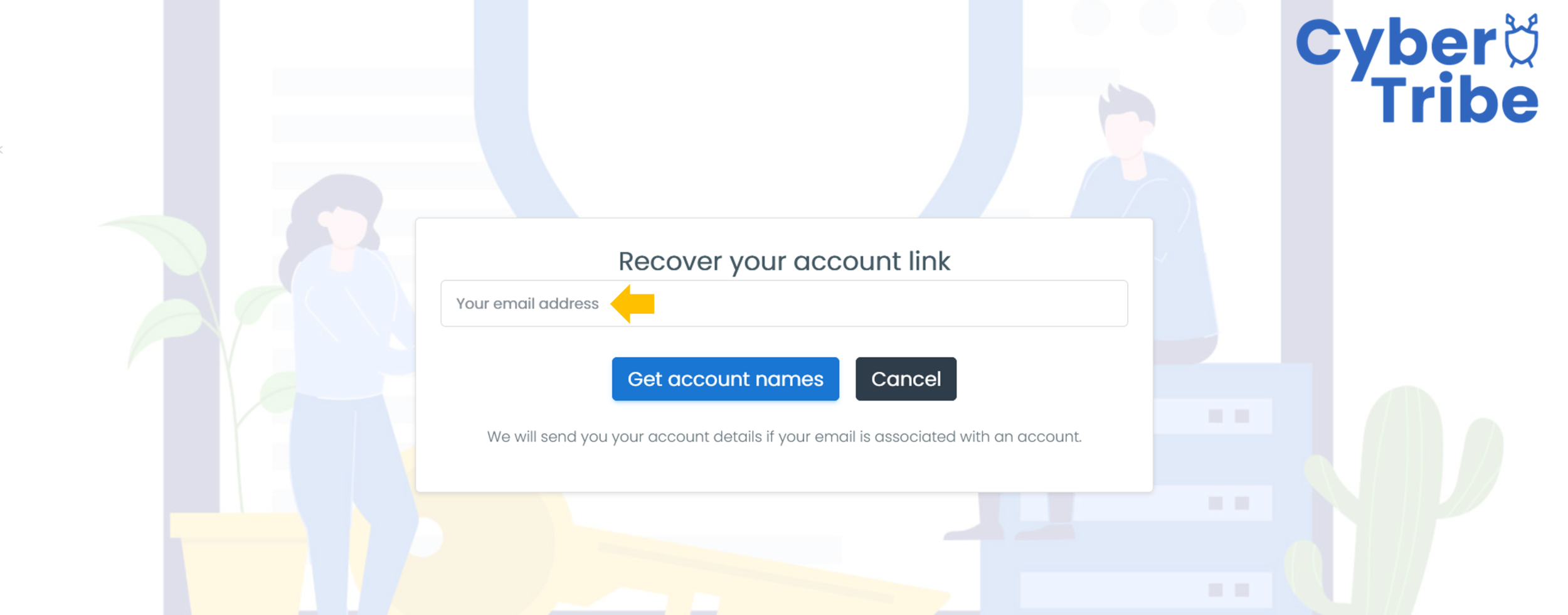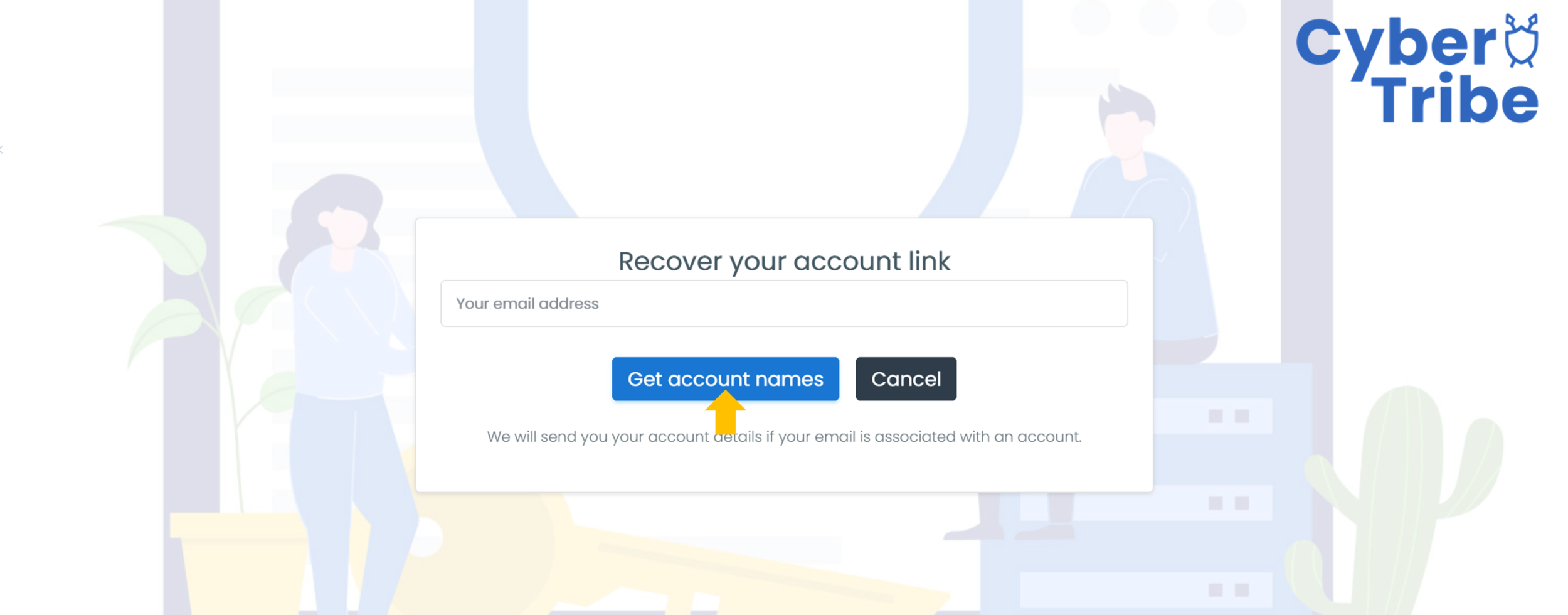Recover Your Impetus Account
Have you forgotten your unique URL or need to reset your password? Follow the instructions to recover your account or watch the how-to video below.
Navigate to https://register.cybertribe.nz
Select the blue “Sign In” text next to “Already have an account” as shown by the orange arrow.
This will take you to the sign in page for existing Impetus account holders.
4. Click on the blue “here” text beside “If you forgot your account you can get it here” as indicated by the orange arrow.
5. This will take you to the account recovery page.
6. Enter the email address the Impetus account is registered to in the box provided as indicated by the orange arrow.
Please note: If no account is associated with the email address provided, no account recovery information will be supplied.
Please ensure the email address supplied is in a valid format e.g. yourname@domain.com
7. Once you have filled in your email address, click the “Get account names” button as indicated by the orange arrow. An account recovery email will be sent to the email address you have supplied if there is an account associated with this email address.
We recommend that you reset your password immediately when you log in to Impetus after performing account recovery actions.
If you are still experiencing issues and are unable to recover your account, please contact us at info@cybertribe.co.nz